Checklist for using Absalon and creating clarity in course rooms
Go through the checklist no later than 14 days before the course starts.
The purpose of the checklist is to make it easy for you as course responsible to ensure the quality of the course room in Absalon, so the students can find the course material easily, and they can clearly see what they are expected to do in each of the lectures.
Other than ensuring the clarity of the course room, it would be relevant to consider how you as course responsible can take advantage of the Absalon features to create asynchronous online activities (e.g. quizzes, assignment submissions, group work and peer feedback). This type of activities will give your students the opportunity to engage actively with the material throughout the course, and receive feedback.
Before you start, it’s a good idea to take a look at the course evaluations of the previous year. They might contain useful input from your students that can be used to improve the course room.
COURSE INFORMATION
Does your course room include:
1. The course outline in a Welcome module?
2. The course plan and a link to the course description as well as the contact details of the course responsible and other relevant administrative staff
3.Recommended reading?

MODULES
Good course rooms are built in modules, so that the students can clearly see the course structure and material.
4. Is your course room structured in modules?
5. Do the titles of the modules follow logically in terms of chronological order and themes?
6. Have you used text headers to divide each module?
7. Is it clear to your students what they are supposed to do in each of the lectures?
8. Is all the course material (e.g. files, quizzes, discussions, links, assignments) visible on the module page?
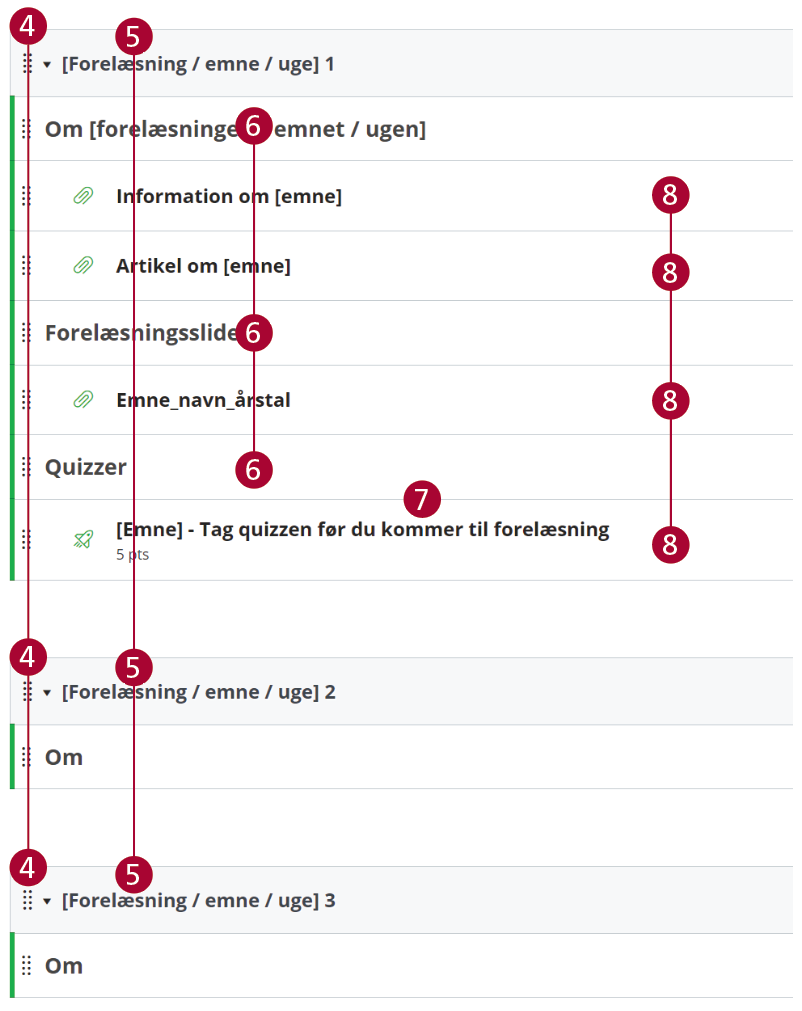
WHEN USING PAGES
By organizing the content in modules with headings and pages you create an overview and inform your students how you expect them to use the material.
On pages you can write text, embed videos, and add files and links to other materials.
We recommend that you build your pages in the following way:
9. Clear intended learning outcomes for the topic.
10. Reference to relevant material.
11. Further preparation, as well as learning activities.
12. In addition, you can add slides for your students.
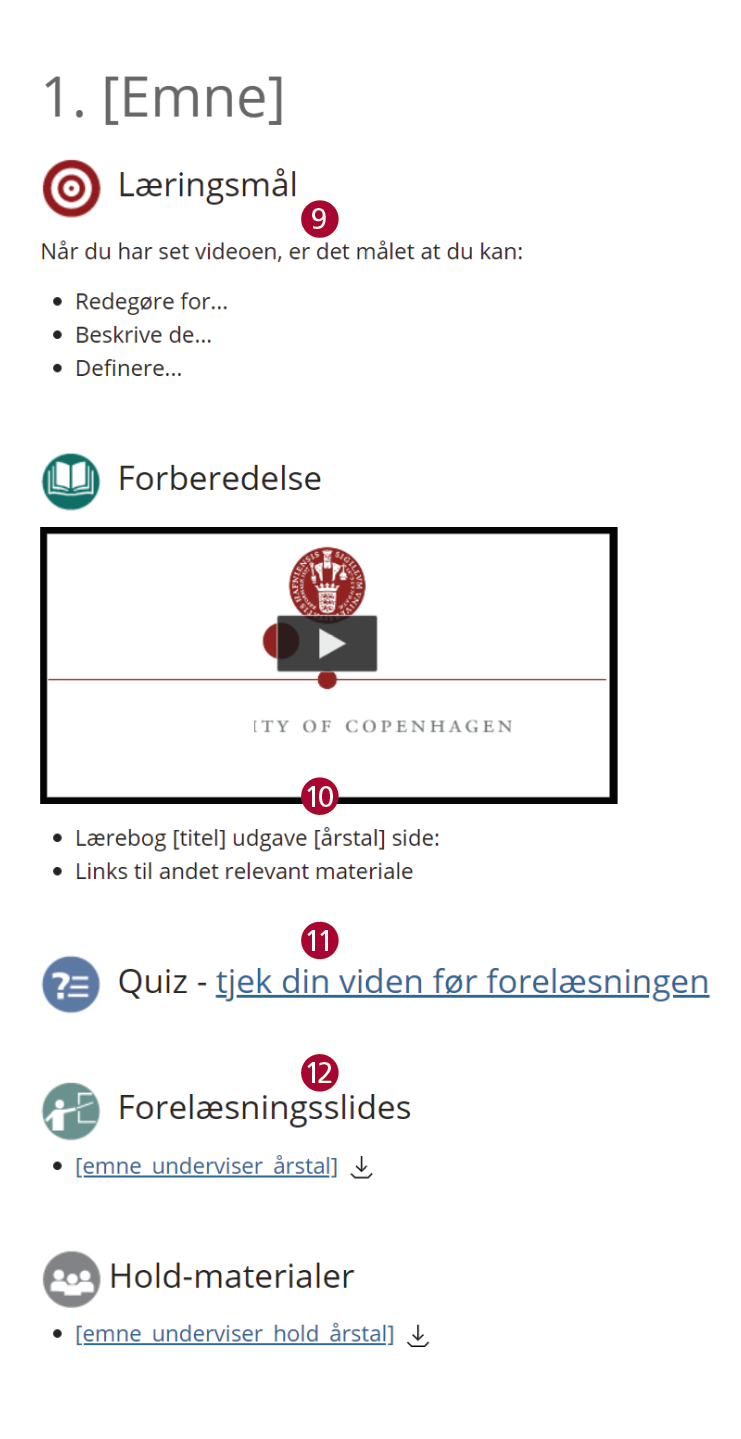
FILES
The course material should be uploaded in Files.
- Do the course materials comply with UCPH copyright rules?
- Are your files named in such a way that they are meaningful to the students? E.g. SAU/lecture_title_instructor_date
- Does the file library have the same structure as the module page?
- Is the material your students have access to relevant and updated? Are the obsolete files deleted, or at least hidden from the students in the Files section?

VISIBILITY
- Has the course material been published so it is visible to the students? Use ‘Student View’ that can be found on the top right.
- Has the course menu on the left been edited so that only relevant menu items are visible to the students?
- Are all the dates correct, and do the links work and correspond to the right material (especially when the course room has been copied)? Use the ‘Validate Links in Content’ function which exposes which links have not been updated. It can be found under ‘Settings’.
COURSE ROOMS WITH SEVERAL INSTRUCTORS NEED COORDINATION
If the course has several instructors, it is important that they use Absalon in a consistent way. On large courses, the course coordinator is responsible for coordinating this (funktionsbeskrivelsen).
- Have the instructors agreed on how to build and structure the course?
- Have the instructors agreed on how the communication with the students will take place?
- Is the course coherent and manageable for the students? Do the different elements of the course link up?
Do you need help?
Contact Centre for Online and Blended Learning, COBL,
cobl@sund.ku.dk
Or seek assistance in Absalon user guides:
cobl.ku.dk/absalon
