Get access to Absalon and your courses
To get access to Absalon, you must logon to the UCPH intranet (KUnet) with your KU user name and password. Your KU user name is always in this format: abc123 (a.k.a. "the Swedish license plate").
You login to KUnet via this link: https://kunet.ku.dk.
- Write your KU user name
- Write your password
- Click 'Login'
If you have problems login in (e.g. forgotten your password), click on the link highlighted in the red box below.
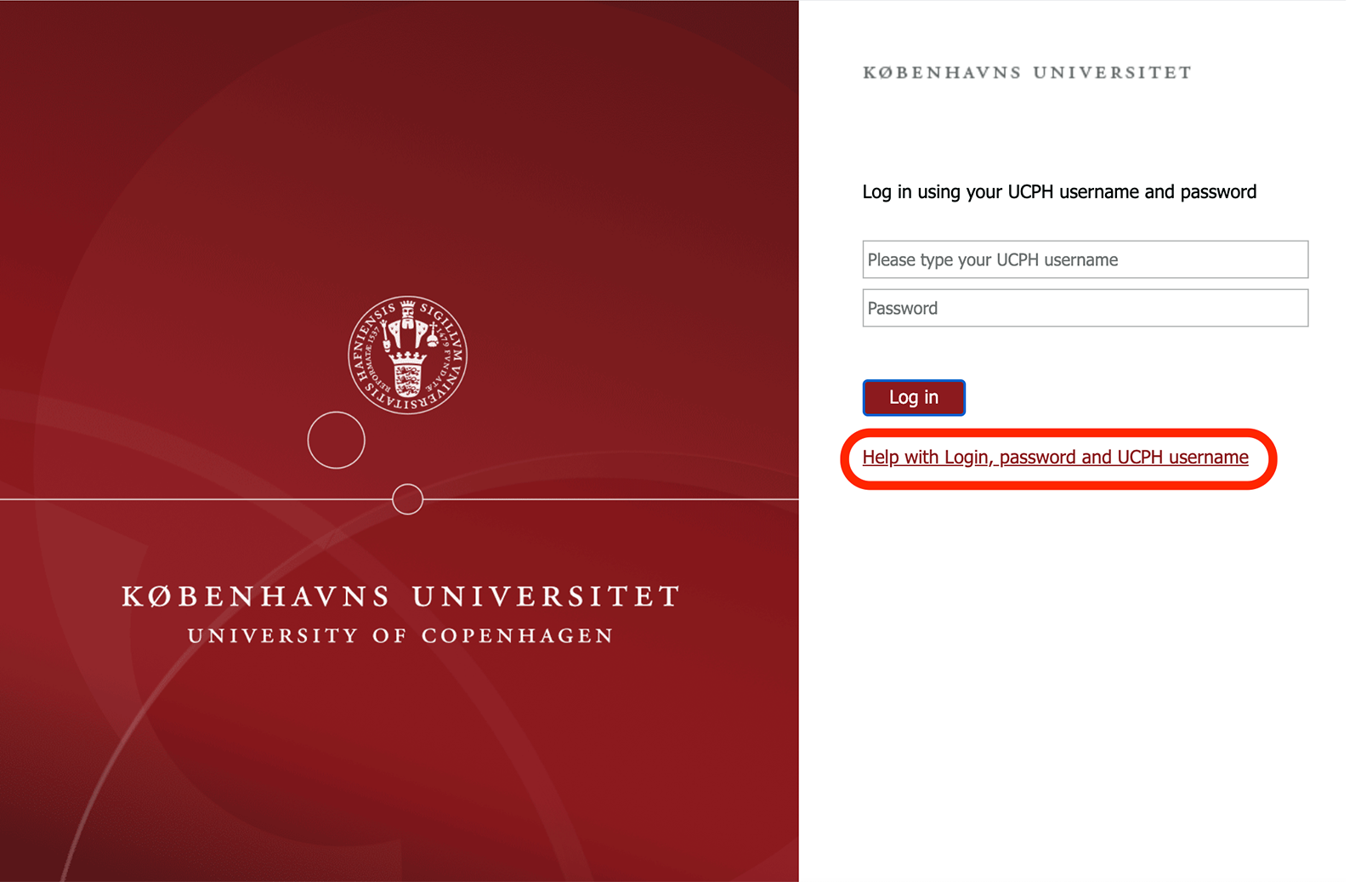
In the login help menu, choose the relevant guide:
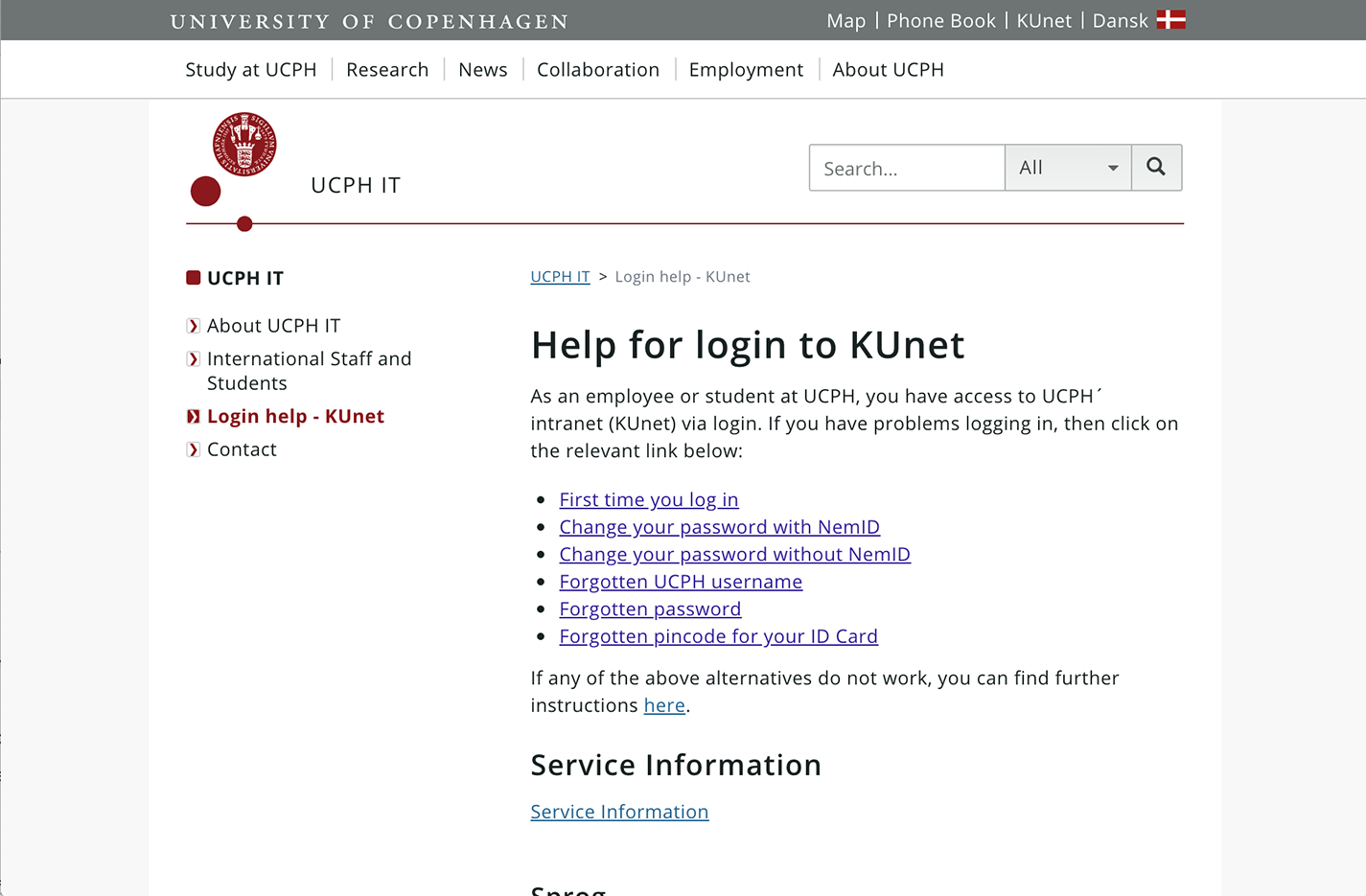
When you have successfully logged into KUnet, you will find a link to Absalon below in your system access portfolio:
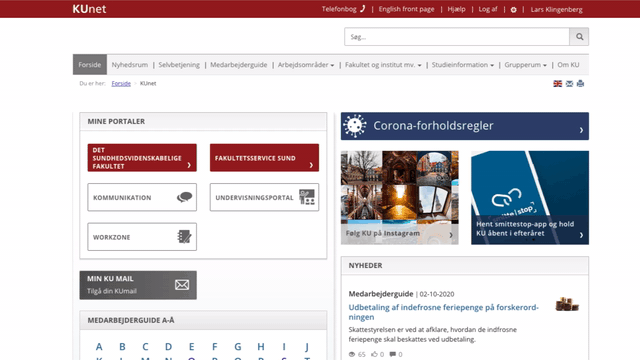
If you already know your KU login credentials, you can log in directly to Absalon using this link: https://absalon.ku.dk.
